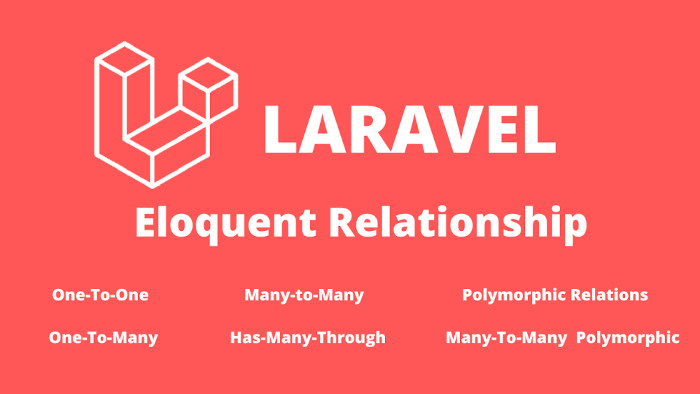Eloquent makes managing and working with these relationships easy, and supports a variety of common relationships:
- One To One
- One To Many
- Many To Many
- Has One Through
- Has Many Through
- One To One (Polymorphic)
- One To Many (Polymorphic)
- Many To Many (Polymorphic)
A one-to-one relationship is a very basic type of database relationship. For example, a User model might be associated with one Phone model. To define this relationship, we will place a phone method on the User model. The phone method should call the hasOne method and return its result. The hasOne method is available to your model via the model's Illuminate\Database\Eloquent\Model base class:
class User extends Model
{
/**
* Get the phone associated with the user.
*/
public function phone(): HasOne
{
return $this->hasOne(Phone::class);
}
}
{
/**
* Get the user that owns the phone.
*/
public function user(): BelongsTo
{
return $this->belongsTo(User::class);
}
}class Post extends Model
{
/**
* Get the comments for the blog post.
*/
public function comments(): HasMany
{
return $this->hasMany(Comment::class);
}
}
$comments = Post::find(1)->comments;
foreach ($comments as $comment) {
// ...
}
$comment = Post::find(1)->comments()
->where('title', 'foo')
->first();
class Comment extends Model
{
/**
* Get the post that owns the comment.
*/
public function post(): BelongsTo
{
return $this->belongsTo(Post::class);
}
}
{
/**
* The roles that belong to the user.
*/
public function roles(): BelongsToMany
{
return $this->belongsToMany(Role::class);
}
}use App\Models\User;
$user = User::find(1);
foreach ($user->roles as $role) {
// ...
}
{
/**
* The users that belong to the role.
*/
public function users(): BelongsToMany
{
return $this->belongsToMany(User::class);
}
}$user = User::find(1);
foreach ($user->roles as $role) {
echo $role->pivot->created_at;
}
return $this->belongsToMany(Role::class)->withPivot('active', 'created_by');return $this->belongsToMany(Role::class)->withTimestamps();
Has One Through
The "has-one-through" relationship defines a one-to-one relationship with another model. However, this relationship indicates that the declaring model can be matched with one instance of another model by proceeding through a third model.
For example, in a vehicle repair shop application, each Mechanic model may be associated with one Car model, and each Car model may be associated with one Owner model. While the mechanic and the owner have no direct relationship within the database, the mechanic can access the owner through the Car model. Let's look at the tables necessary to define this relationship:
mechanics
id - integer
name - string
cars
id - integer
model - string
mechanic_id - integer
owners
id - integer
name - string
car_id - integer
The relationship on the Mechanic model:
class Mechanic extends Model
{
/**
* Get the car's owner.
*/
public function carOwner(): HasOneThrough
{
return $this->hasOneThrough(Owner::class, Car::class);
}
}
Has Many Through
The "has-many-through" relationship provides a convenient way to access distant relations via an intermediate relation. For example, let's assume we are building a deployment platform. A Project model might access many Deployment models through an intermediate Environment model. Using this example, you could easily gather all deployments for a given project. Let's look at the tables required to define this relationship:
projects
id - integer
name - string
environments
id - integer
project_id - integer
name - string
deployments
id - integer
environment_id - integer
commit_hash - string
The relationship on the Project model:
class Project extends Model
{
/**
* Get all of the deployments for the project.
*/
public function deployments(): HasManyThrough
{
return $this->hasManyThrough(Deployment::class, Environment::class);
}
}
The first argument passed to the hasManyThrough method is the name of the final model we wish to access, while the second argument is the name of the intermediate model.
Polymorphic Relationships
A polymorphic relationship allows the child model to belong to more than one type of model using a single association. For example, imagine you are building an application that allows users to share blog posts and videos. In such an application, a Comment model might belong to both the Post and Video models.
Table Structure
A one-to-one polymorphic relation is similar to a typical one-to-one relation; however, the child model can belong to more than one type of model using a single association. For example, a blog Post and a User may share a polymorphic relation to an Image model. Using a one-to-one polymorphic relation allows you to have a single table of unique images that may be associated with posts and users. First, let's examine the table structure:
posts
id - integer
name - string
users
id - integer
name - string
images
id - integer
url - string
imageable_id - integer
imageable_type - string
Note the imageable_id and imageable_type columns on the images table. The imageable_id column will contain the ID value of the post or user, while the imageable_type column will contain the class name of the parent model. The imageable_type column is used by Eloquent to determine which "type" of parent model to return when accessing the imageable relation. In this case, the column would contain either App\Models\Post or App\Models\User.
<?php
namespace App\Models;
use Illuminate\Database\Eloquent\Model;
use Illuminate\Database\Eloquent\Relations\MorphTo;
class Image extends Model
{
/**
* Get the parent imageable model (user or post).
*/
public function imageable(): MorphTo
{
return $this->morphTo();
}
}
use Illuminate\Database\Eloquent\Model;
use Illuminate\Database\Eloquent\Relations\MorphOne;
class Post extends Model
{
/**
* Get the post's image.
*/
public function image(): MorphOne
{
return $this->morphOne(Image::class, 'imageable');
}
}
use Illuminate\Database\Eloquent\Model;
use Illuminate\Database\Eloquent\Relations\MorphOne;
class User extends Model
{
/**
* Get the user's image.
*/
public function image(): MorphOne
{
return $this->morphOne(Image::class, 'imageable');
}
}
Retrieving The Relationship
Once your database table and models are defined, you may access the relationships via your models. For example, to retrieve the image for a post, we can access the image dynamic relationship property:
use App\Models\Post;
$post = Post::find(1);
$image = $post->image;
You may retrieve the parent of the polymorphic model by accessing the name of the method that performs the call to morphTo. In this case, that is the imageable method on the Image model. So, we will access that method as a dynamic relationship property:
use App\Models\Image;
$image = Image::find(1);
$imageable = $image->imageable;
The imageable relation on the Image model will return either a Post or User instance, depending on which type of model owns the image.
Table Structure
A one-to-many polymorphic relation is similar to a typical one-to-many relation; however, the child model can belong to more than one type of model using a single association. For example, imagine users of your application can "comment" on posts and videos. Using polymorphic relationships, you may use a single comments table to contain comments for both posts and videos. First, let's examine the table structure required to build this relationship:
posts
id - integer
title - string
body - text
videos
id - integer
title - string
url - string
comments
id - integer
body - text
commentable_id - integer
commentable_type - string
Model Structure
Next, let's examine the model definitions needed to build this relationship:
<?php
namespace App\Models;
use Illuminate\Database\Eloquent\Model;
use Illuminate\Database\Eloquent\Relations\MorphTo;
class Comment extends Model
{
/**
* Get the parent commentable model (post or video).
*/
public function commentable(): MorphTo
{
return $this->morphTo();
}
}
use Illuminate\Database\Eloquent\Model;
use Illuminate\Database\Eloquent\Relations\MorphMany;
class Post extends Model
{
/**
* Get all of the post's comments.
*/
public function comments(): MorphMany
{
return $this->morphMany(Comment::class, 'commentable');
}
}
use Illuminate\Database\Eloquent\Model;
use Illuminate\Database\Eloquent\Relations\MorphMany;
class Video extends Model
{
/**
* Get all of the video's comments.
*/
public function comments(): MorphMany
{
return $this->morphMany(Comment::class, 'commentable');
}
}
use App\Models\Post;
$post = Post::find(1);
foreach ($post->comments as $comment) {
// ...
}
use App\Models\Comment;
$comment = Comment::find(1);
$commentable = $comment->commentable;
posts
id - integer
name - string
videos
id - integer
name - string
tags
id - integer
name - string
taggables
tag_id - integer
taggable_id - integer
taggable_type - string
<?php
namespace App\Models;
use Illuminate\Database\Eloquent\Model;
use Illuminate\Database\Eloquent\Relations\MorphToMany;
class Post extends Model
{
/**
* Get all of the tags for the post.
*/
public function tags(): MorphToMany
{
return $this->morphToMany(Tag::class, 'taggable');
}
}
<?php
namespace App\Models;
use Illuminate\Database\Eloquent\Model;
use Illuminate\Database\Eloquent\Relations\MorphToMany;
class Tag extends Model
{
/**
* Get all of the posts that are assigned this tag.
*/
public function posts(): MorphToMany
{
return $this->morphedByMany(Post::class, 'taggable');
}
/**
* Get all of the videos that are assigned this tag.
*/
public function videos(): MorphToMany
{
return $this->morphedByMany(Video::class, 'taggable');
}
}
use App\Models\Post;
$post = Post::find(1);
foreach ($post->tags as $tag) {
// ...
}
use App\Models\Tag;
$tag = Tag::find(1);
foreach ($tag->posts as $post) {
// ...
}
foreach ($tag->videos as $video) {
// ...
}