DescriptionIn JavaScript, arrays aren't primitives but are instead Array objects with the following core characteristics:
- JavaScript arrays are resizable and can contain a mix of different data types. (When those characteristics are undesirable, use typed arrays instead.)
- JavaScript arrays are not associative arrays and so, array elements cannot be accessed using arbitrary strings as indexes, but must be accessed using nonnegative integers (or their respective string form) as indexes.
- JavaScript arrays are zero-indexed: the first element of an array is at index 0, the second is at index 1, and so on — and the last element is at the value of the array's length property minus 1.
- JavaScript array-copy operations create shallow copies. (All standard built-in copy operations with any JavaScript objects create shallow copies, rather than deep copies).
Create an array
Arrays can be created using the literal notation:
Arrays can be created using the literal notation:
const fruits = ["Apple", "Banana"];
console.log(fruits.length); // 2
console.log(fruits[0]); // "Apple"
Array methods
forEach
The forEach() method executes a provided function once for each array element.
The forEach() method executes a provided function once for each array element.
const array1 = ['a', 'b', 'c'];
array1.forEach(element => console.log(element)); // Expected output: "a" "b" "c"
push
The push() method adds a new element to an array (at the end) and returns the new array length:
const fruits = ["Banana", "Orange", "Apple", "Mango"];
fruits.push("Kiwi");
pop
The pop() method removes the last element from an array and returns the value that was "popped out":
const fruits = ["Banana", "Orange", "Apple", "Mango"];
let fruit = fruits.pop();
shift
The shift() method removes the first array element and "shifts" all other elements to a lower index and returns the value that was "shifted out":
const fruits = ["Banana", "Orange", "Apple", "Mango"];
let fruit = fruits.shift();
unshift
The unshift() method adds a new element to an array (at the beginning), and "unshifts" older elements and returns the new array length:
const fruits = ["Banana", "Orange", "Apple", "Mango"];
fruits.unshift("Lemon");
join
The join() method creates and returns a new string by concatenating all of the elements in an array (or an array-like object), separated by a specified separator string:
The join() method creates and returns a new string by concatenating all of the elements in an array (or an array-like object), separated by a specified separator string:
const elements = ['Fire', 'Air', 'Water'];
console.log(elements.join()); // Expected output: "Fire,Air,Water"
console.log(elements.join('')); // Expected output: "FireAirWater"
console.log(elements.join('-')); // Expected output: "Fire-Air-Water"
isArray
The Array.isArray() static method determines whether the passed value is an Array.
const elements = ['Fire', 'Air', 'Water'];
console.log(Array.isArray(elements)); // true
map
The map() method creates a new array populated with the results of calling a provided function on every element in the calling array.
The map() method creates a new array populated with the results of calling a provided function on every element in the calling array.
const array1 = [1, 4, 9, 16];
// Pass a function to map
const map1 = array1.map(x => x * 2);
console.log(map1);
// output: Array [2, 8, 18, 32]

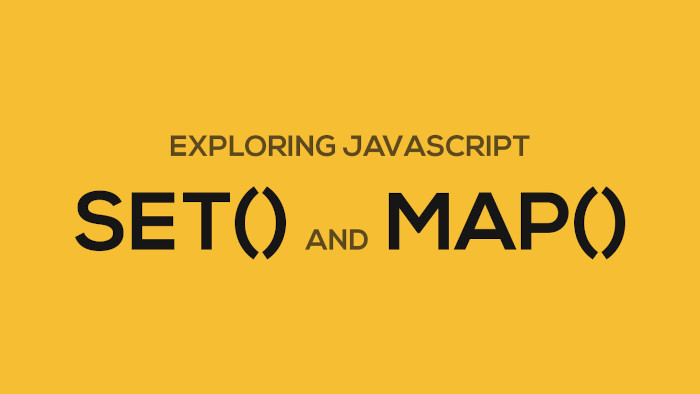
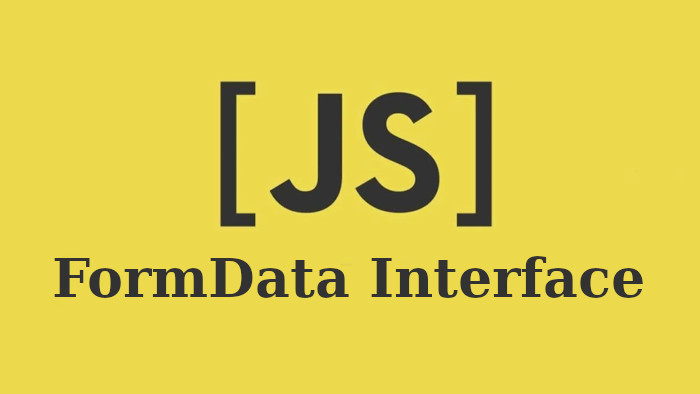

Comments