The FormData interface provides a way to construct a set of key/value pairs representing form fields and their values, which can be sent using the fetch() or XMLHttpRequest.send() method. It uses the same format a form would use if the encoding type were set to "multipart/form-data".
Creating a FormData Object
const formData = new FormData();
formData.append("username", "Groucho");
formData.append("accountnum", 123456); // number 123456 is immediately converted to a string "123456"
// HTML file input, chosen by user
formData.append("userfile", fileInputElement.files[0]);
// JavaScript file-like object
const content = '<q id="a"><span id="b">hey!</span></q>'; // the body of the new file…
const blob = new Blob([content], { type: "text/xml"});
formData.append("webmasterfile", blob);
const request = new XMLHttpRequest();
request.open("POST", "http://foo.com/submitform.php");
request.send(formData);
To construct a FormData object that contains the data from an existing <form>, specify that form element when creating the FormData object:
const formElement = document.querySelector("form");
const request = new XMLHttpRequest();
request.open("POST", "submitform.php");
request.send(new FormData(formElement));FormData will only use input fields that use the name attribute.
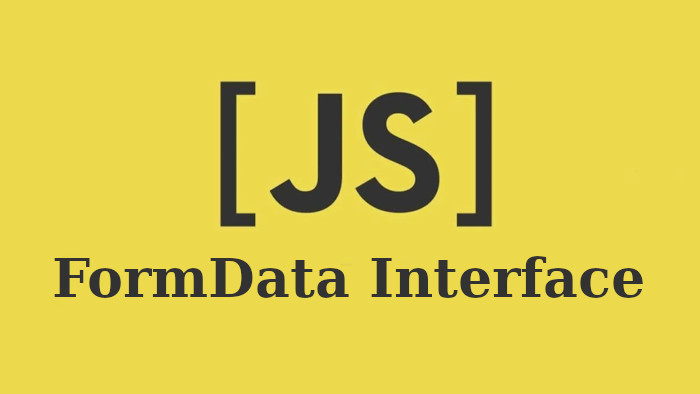

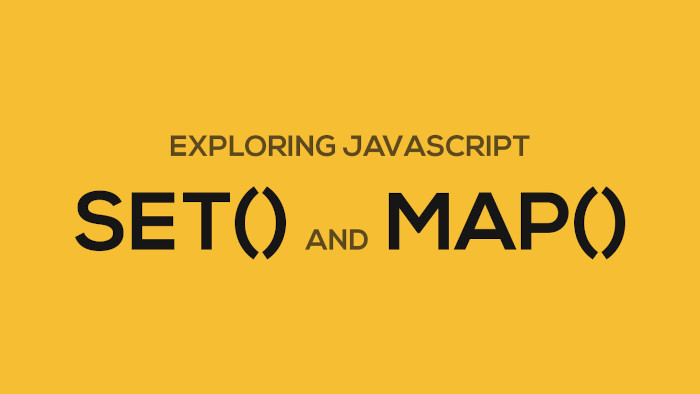

Comments