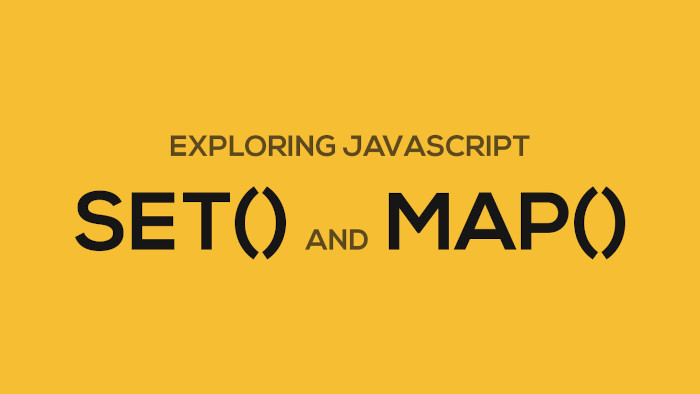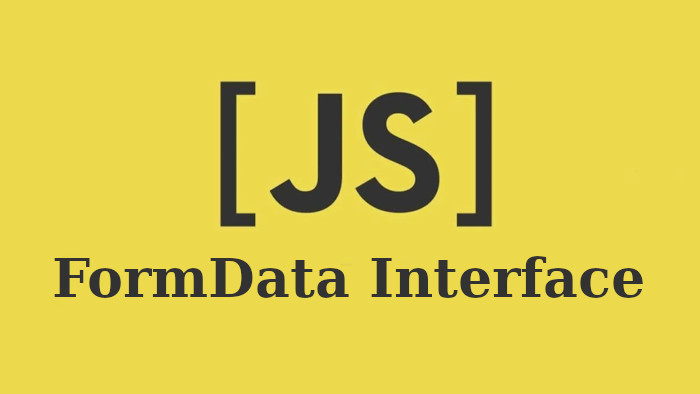String
The String object is used to represent and manipulate a sequence of characters.
There are two ways to access an individual character in a string. The first is the charAt() method:
"cat".charAt(1); // gives value "a"
The other way is to treat the string as an array-like object, where individual characters correspond to a numerical index:
"cat"[1]; // gives value "a"
substring
The substring() method returns the part of the string from the start index up to and excluding the end index, or to the end of the string if no end index is supplied.
substring(indexStart)
substring(indexStart, indexEnd)
Example:
const str = 'Mozilla';
console.log(str.substring(1, 3)); // Expected output: "oz"
console.log(str.substring(2)); // Expected output: "zilla"
split
The split() method takes a pattern and divides a String into an ordered list of substrings by searching for the pattern, puts these substrings into an array, and returns the array.
const str = 'The quick brown fox jumps over the lazy dog.';
const words = str.split(' ');
console.log(words[3]); // Expected output: "fox"
replace
The replace() method returns a new string with one, some, or all matches of a pattern replaced by a replacement. The pattern can be a string or a RegExp, and the replacement can be a string or a function called for each match. If pattern is a string, only the first occurrence will be replaced. The original string is left unchanged.
const p = 'The quick brown fox jumps over the lazy dog. If the dog reacted, was it really lazy?';
console.log(p.replace('dog', 'monkey'));
// Expected output: "The quick brown fox jumps over the lazy monkey. If the dog reacted, was it really lazy?"
const regex = /Dog/i;
console.log(p.replace(regex, 'ferret'));
// Expected output: "The quick brown fox jumps over the lazy ferret. If the dog reacted, was it really lazy?"
replaceAll
The replaceAll() method returns a new string with all matches of a pattern replaced by a replacement. The pattern can be a string or a RegExp, and the replacement can be a string or a function to be called for each match. The original string is left unchanged.
const p = 'The quick brown fox jumps over the lazy dog. If the dog reacted, was it really lazy?';
console.log(p.replaceAll('dog', 'monkey'));
// Expected output: "The quick brown fox jumps over the lazy monkey. If the monkey reacted, was it really lazy?"
// Global flag required when calling replaceAll with regex
const regex = /Dog/ig;
console.log(p.replaceAll(regex, 'ferret'));
// Expected output: "The quick brown fox jumps over the lazy ferret. If the ferret reacted, was it really lazy?"
indexOf
The indexOf() method, given one argument: a substring to search for, searches the entire calling string, and returns the index of the first occurrence of the specified substring. Given a second argument: a number, the method returns the first occurrence of the specified substring at an index greater than or equal to the specified number.
const paragraph = 'The quick brown fox jumps over the lazy dog. If the dog barked, was it really lazy?';
const searchTerm = 'dog';
const indexOfFirst = paragraph.indexOf(searchTerm);
console.log(`The index of the first "${searchTerm}" from the beginning is ${indexOfFirst}`);
// Expected output: "The index of the first "dog" from the beginning is 40"
console.log(`The index of the 2nd "${searchTerm}" is ${paragraph.indexOf(searchTerm, (indexOfFirst + 1))}`);
// Expected output: "The index of the 2nd "dog" is 52"
includes
The includes() method performs a case-sensitive search to determine whether one string may be found within another string, returning true or false as appropriate.
const sentence = 'The quick brown fox jumps over the lazy dog.';
const word = 'fox';
console.log(`The word "${word}" ${sentence.includes(word) ? 'is' : 'is not'} in the sentence`);
// Expected output: "The word "fox" is in the sentence"